Your go-to guide starts here!
Choose the right guide for you:
The Hour of Code is a one-hour introduction to computer science, using fun tutorials to show how anyone can do an hour of code. This year, we want everyone to see what they are capable of through the power of computer science, making the invisible visible.
Organizations who fully engage with Hour of Code can help raise awareness of the computer science movement and inspire more students to try computer science, particularly young women and students from historically marginalized racial and ethnic groups.
An Hour of Code can unlock a lifetime of learning! Register your Hour of Code event to receive information about new activities and special promotions!
Before Hour of Code
Choose from one of our exciting activities—we've got you covered! This year's hour highlights activities in music, dance, art, and movies/pop culture. We've noticed that these are the topics that students are most engaged with.
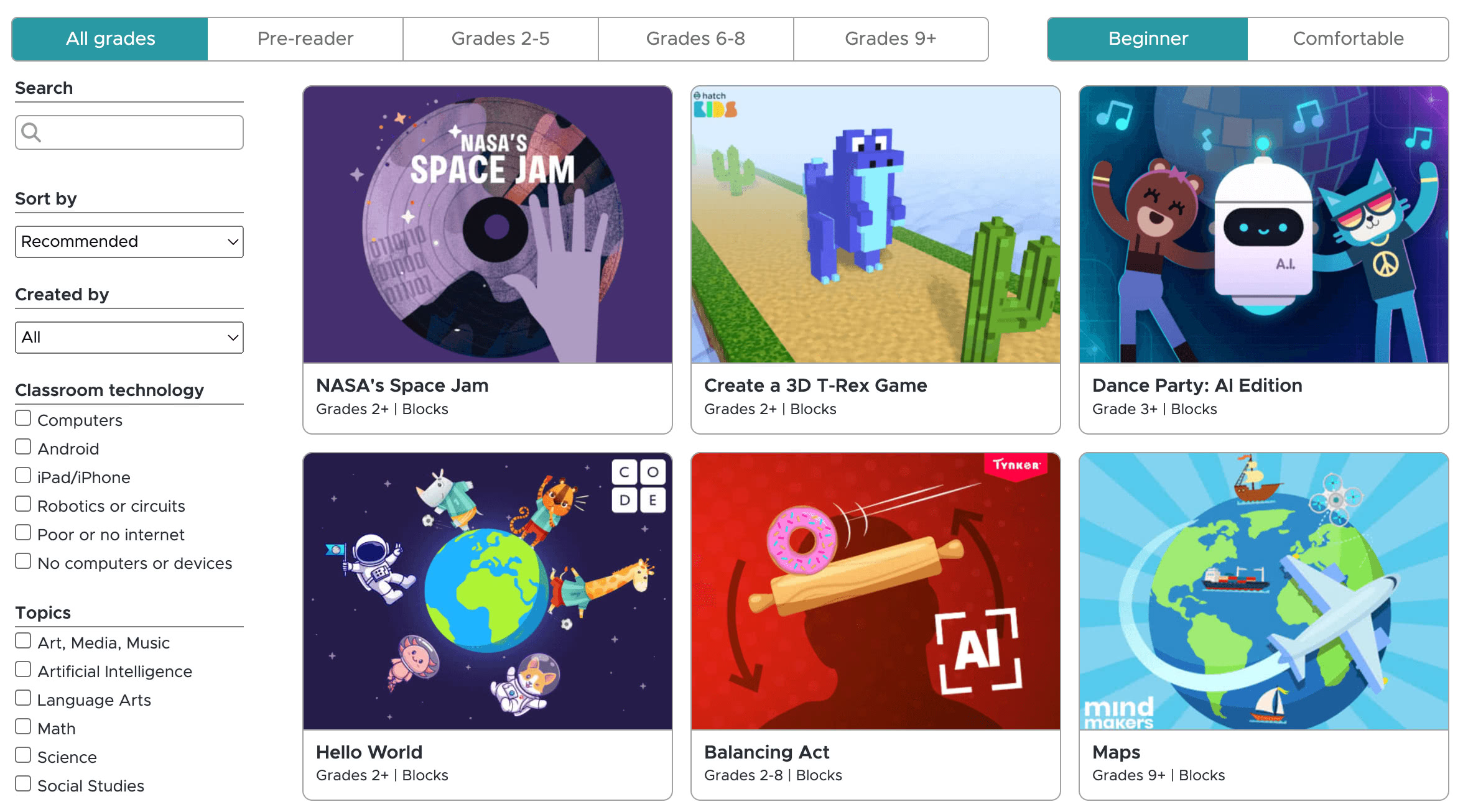 Select a coding activity
Select a coding activity
Here's a sample agenda to get you started:
As students are working on their activity, take pictures to commemorate the event and post on your organization's social media channels. (Publicity or privacy policies may apply.)
Day of Hour of Code
Make sure the agenda is running smoothly, and that it remains on track to end on time—especially if any special guests have other scheduled commitments to attend.
After a successful Hour of Code event, make sure to:
It doesn't end here!
After Hour of Code
Computer science doesn't have to end with the Hour of Code! While 90% of parents want their child to learn computer science, most schools still don't teach it. Check out the diverse curriculum offerings from Hour of Code partners, and learn how to bring CS to your school today!
Continue learning with Code.org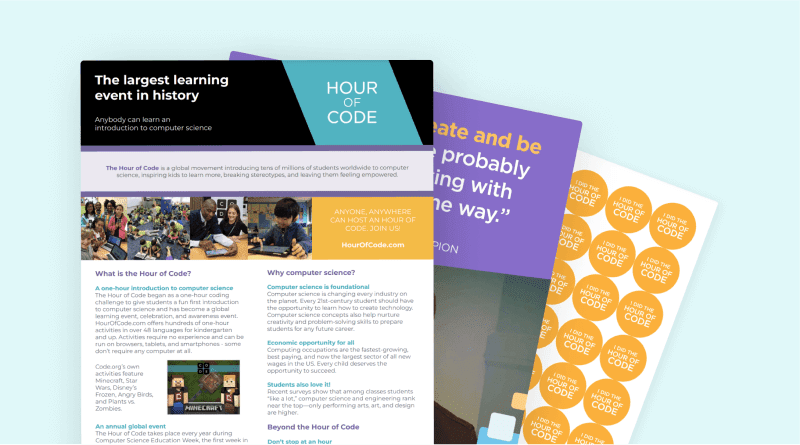
Find all the resources you need—print and digital—to bring attention to your Hour of Code.
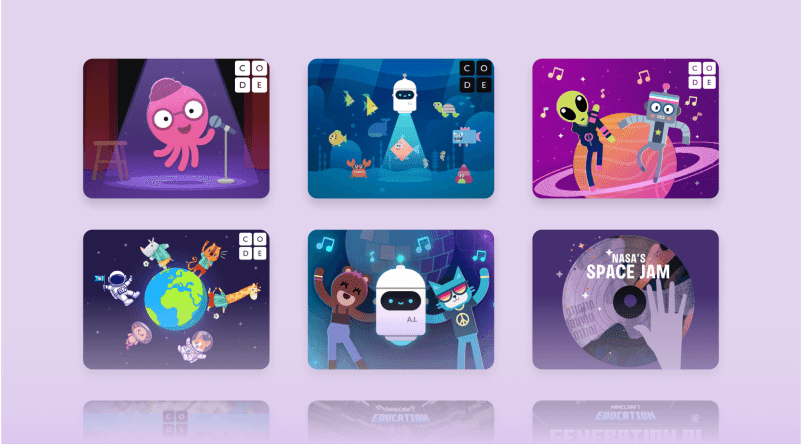
Explore a wide selection of one-hour tutorial designed for all ages in over 45 languages.
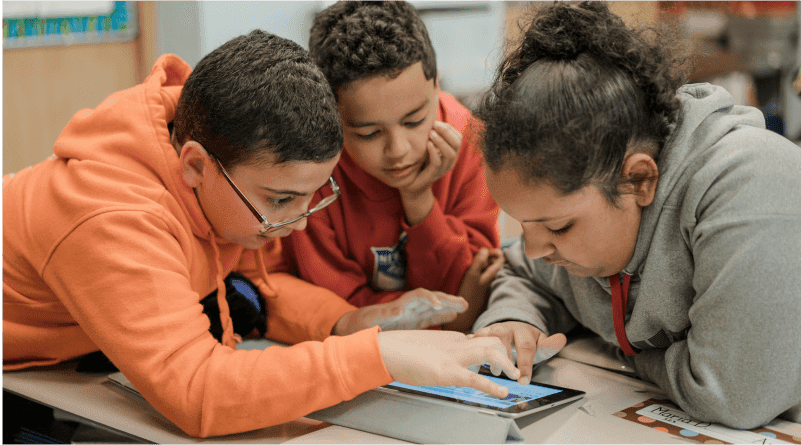
Register your Hour of Code event today and join a global movement. Prizes available for eligible events!