Your go-to guide starts here!
Choose the right guide for you:
The Hour of Code is a one-hour introduction to computer science, using fun tutorials to show how anyone can do an hour of code. This year, we want every student to see what they are capable of through the power of computer science, making the invisible visible.
Unlock a world of creativity with just one Hour of Code! Register your event and get tips, resources, and updates to make it an engaging, fun experience for your students. Ready to inspire future innovators? Sign up today!
Before Hour of Code
Register your eventExplore this year's exciting Hour of Code activities, where computer science meets the things students love! Dive into music with Music Lab: Jam Session, get moving with Minecraft's The Show Must Go On, or explore movies/pop culture in Sprite Lab with Hello World: Transformers One. There's something for every interest!
 Explore activities
Explore activities
What: Plan your Hour of Code event during Computer Science Education Week. You can plan a CSE week all year round. However, in honor of computer pioneer Admiral Grace Murray Hopper, CSE week generally runs the week of December 9th. (So check in with your school to see what week works best.)
Where: Choose a space that works for the number of students and devices you have available. Students can try activities on individual devices, take turns sharing a device, or as a class on a whiteboard. Unplugged activities can be completed with no devices at all, so they can even be done outside!
Get students excited: Download and use our activity-themed posters and materials to decorate your classroom.
Don't forget to dive into the activity beforehand! This preparation will prepare you for a fun, engaging session that inspires your students.
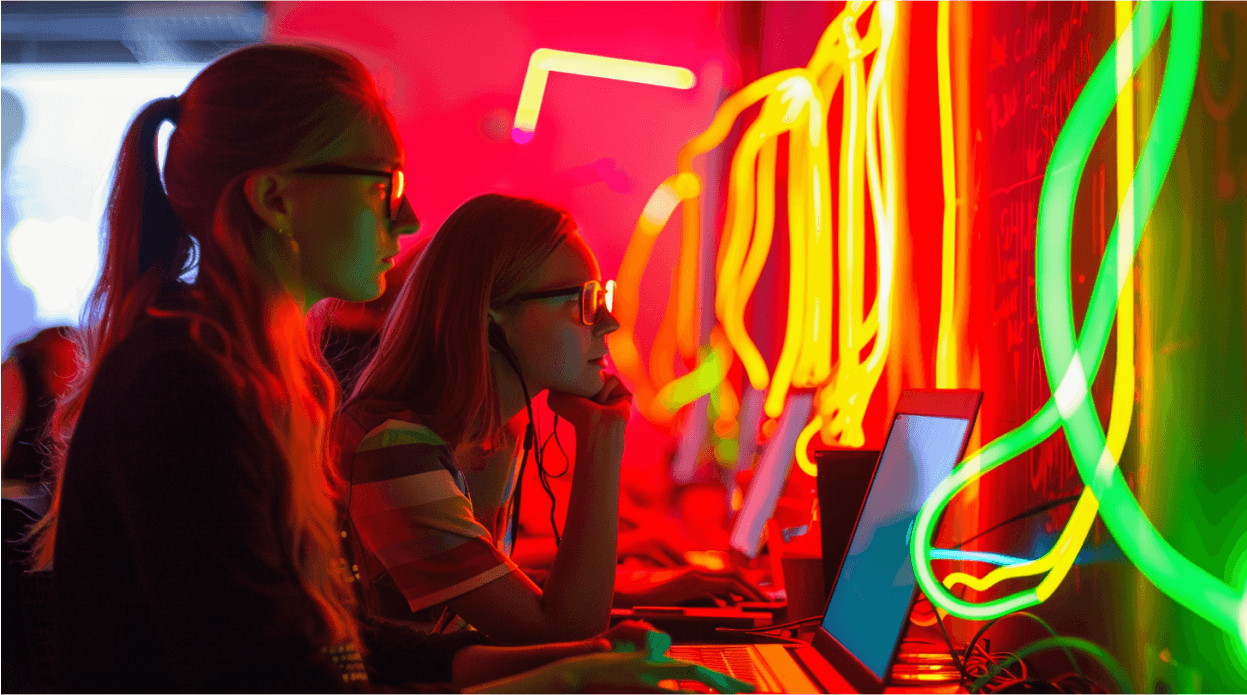
Prepare with your lesson plan: Introduce key ideas ahead of time. Explore different music genres before trying Music Lab: Jam Session, learn about global dance traditions before diving into Minecraft's The Show Must Go On, or teach about computer science pioneers like Alan Turing, Ada Lovelace, Grace Hopper, and Bill Gates to set the stage for a rich coding experience.
Celebrate your students: Acknowledge their efforts with our downloadable certificates, shout-outs, project demonstration, or a class celebration.
Get them excited about doing more: Encourage students to explore more coding activities or host another coding session shortly after where they can continue their coding journey.
Help us spread the word in your community with these email templates.
Direct your students to the activity by sharing the link on the board or through your classroom's learning management system. Your students may encounter challenges—that's okay! Learning to program is like learning a new language; you won't be fluent right away. If you don't know the answer, you can figure it out together.
During Hour of Code
After your event, print certificates of completion and congratulate your students. Share photos and videos of your Hour of Code event and show off your students' achievements using #HourOfCode and @codeorg.
Print certificatesIt doesn't end here!
After Hour of Code
Computer science doesn't have to end with the Hour of Code! While 90% of parents want their child to learn computer science, most schools still don't teach it. Check out the diverse curriculum offerings from Hour of Code partners, and learn how to bring CS to your school today!
Continue learning with Code.org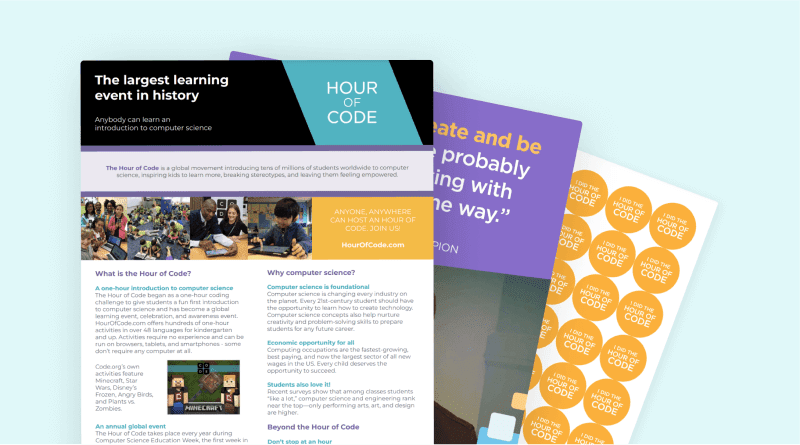
Find all the resources you need—print and digital—to bring attention to your Hour of Code.
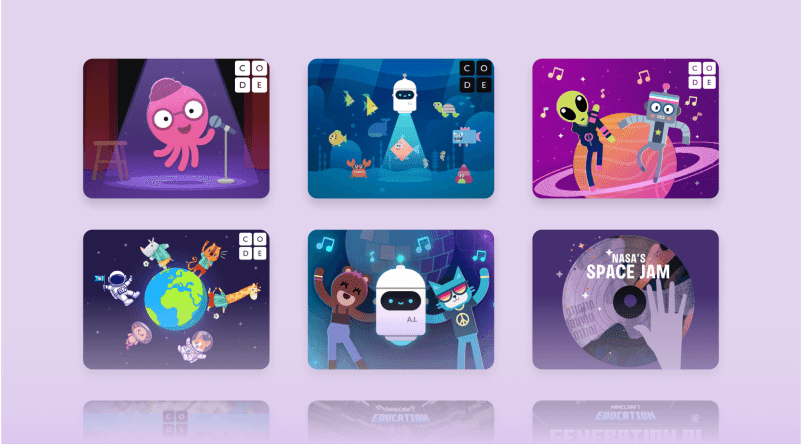
Explore a wide selection of one-hour tutorial designed for all ages in over 45 languages.
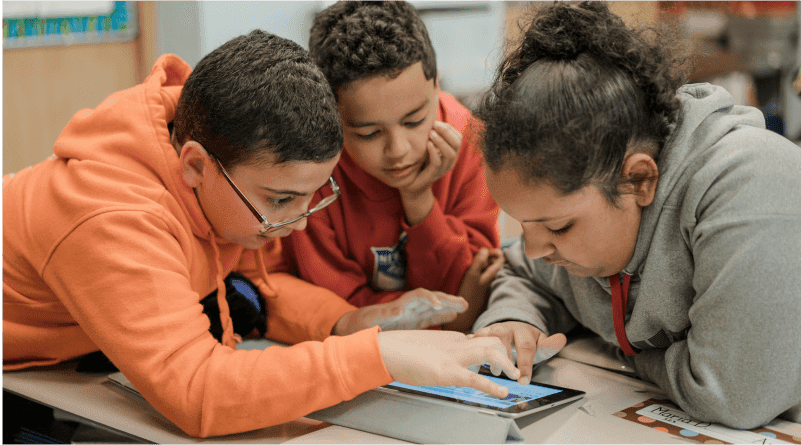
Register your Hour of Code event today and join a global movement. Prizes available for eligible events!