Your guide to Hour of Code
Tailored how-to guides for the best Hour of Code experience.
View guide for
The Hour of Code is a one-hour introduction to computer science, using fun tutorials to show that anybody can learn the basics. Your efforts can make a huge impact on the way students view computer science and their own potential.
While Hour of Code can be held in a classroom, you don't need to be in-person to enjoy the fun! You can host an interactive and inspirational remote event utilizing some of these recommendations.
Register your Hour of Code event to receive early access to information about new activities and special promotions.
Before Hour of Code
You may not be gathering in person, but you're still a part of the movement. Use your host's location to add your event to the Hour of Code map, and know that your dedication is part of a worldwide movement.
Register your eventThis year, the Hour of Code theme is Creativity with Artificial Intelligence (AI). Whether it’s coding new apps and algorithms, generating unique art, or crafting choreography to get us dancing, AI is opening up fresh opportunities for digital expression that expand our understanding of creativity. Make this year special by completing a coding activity AND learning about AI.
First, explore hundreds of coding activities and choose one based on your group's age, experience, interests and more. These select activities feature artificial intelligence as a key topic or lesson.
Then, learn all about AI. Students can watch short videos featuring experts in the field, and there are accompanying lesson plans to extend the activity and guide further discussion.
Decide ahead of time if you want to choose a single tutorial for all of your students, or let each student pick their own.
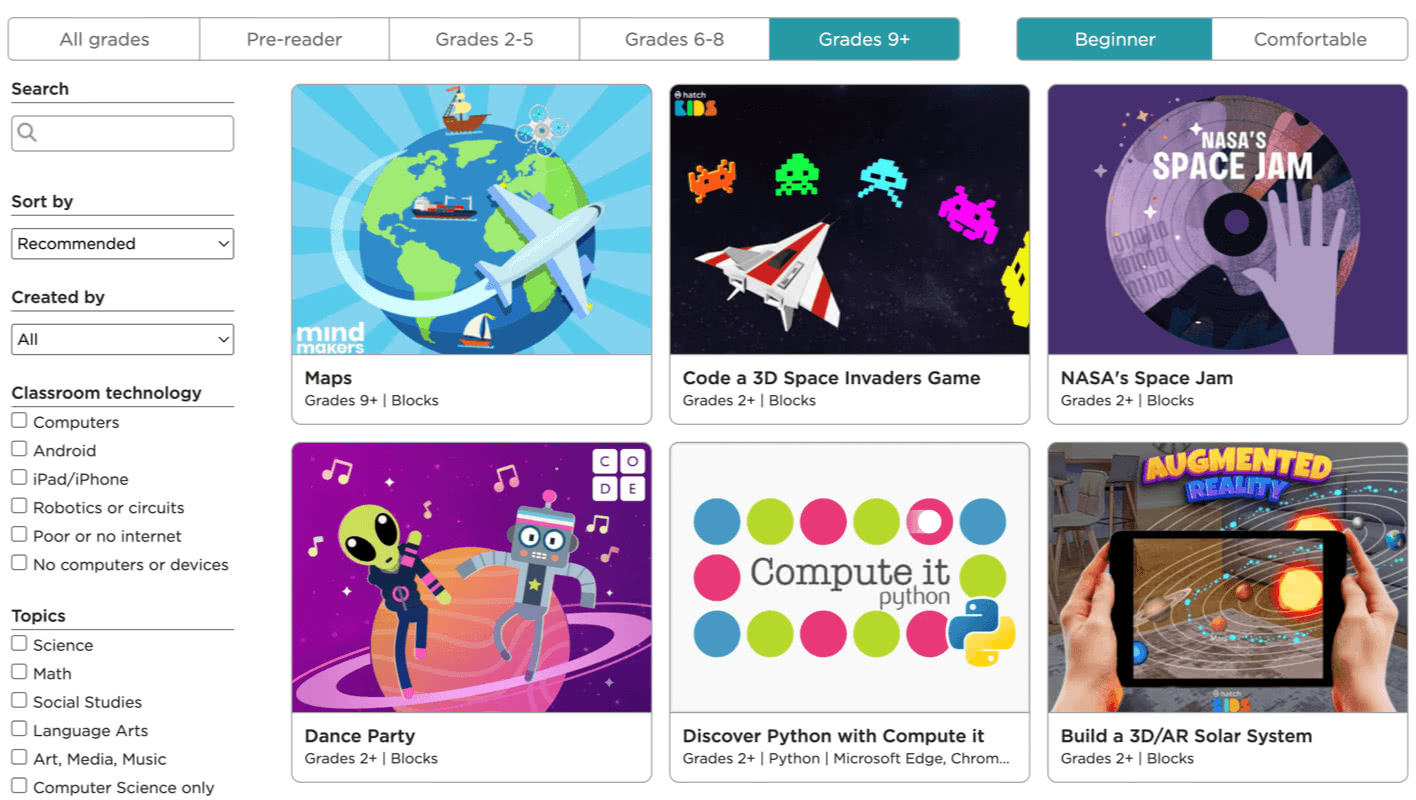
Here's a sample agenda to get you started:
Test out your technology set up and activities in advance. Think about how your students will be joining the call and if they can be on the call while they complete their activity in a separate window. When showing a video, share your screen and your computer's sound.
During the coding activity, you can ask students to mute until they have questions. Or, if your conference tool supports it, consider using breakout rooms for students to work together in pairs or groups.
Direct your students to the activity, maybe by sharing the link in the conference tool's chat box or through your classroom's learning management system. Your students may encounter challenges—that's okay! Learning to program is like learning a new language; you won't be fluent right away. If a student doesn't know the answer, encourage them to pair up and figure it out together.
Day of Hour of Code
Be sure to celebrate success! You can print certificates in advance and send them to your students, or have each student ask a parent to print at home. Show off their achievement and share photos and videos of your Hour of Code event on social media. Use #HourOfCode and @codeorg so we can highlight your success, too! (Publicity or privacy policies may apply.)
In giấy chứng nhậnComputer science doesn't have to end with the Hour of Code! While 90% of parents want their child to learn computer science, most schools still don't teach it. To help, Hour of Code partners have diverse curriculum offerings. Learn how to bring these offerings to schools today.
After Hour of Code
Go beyond the Hour of CodeThe Hour of Code is simple to run — even for beginners. You don't need experience in computer science or teaching in order to inspire students to explore, create, and learn something new.
Devices you can use:
If devices are limited or unavailable, try pair programming or explore our unplugged activities to learn without any devices at all!
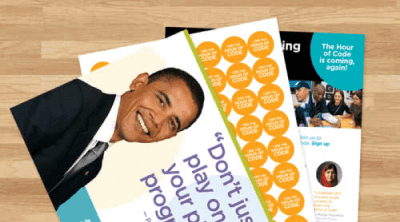
Find all the resources you need—print and digital—to bring attention to your Hour of Code.
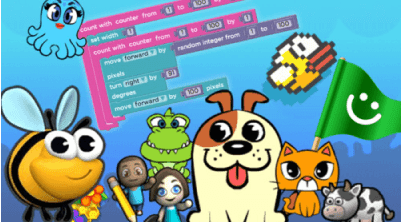
Explore a wide selection of one-hour tutorials designed for all ages in over 45 languages.

Hãy giúp quảng bá Giờ lập trình nhé! Hãy khám phá những phương pháp thu hút cộng đồng của bạn tham gia.