Beyond an Hour of Code
Now that you've completed your Hour of Code, take your learning to the next level! Many partners offer free, engaging options for teachers and students alike - no experience needed.
You've held an Hour of Code event in your classroom... now what? Join the more than 2 million educators who use Code.org to teach computer science. Anyone can learn!
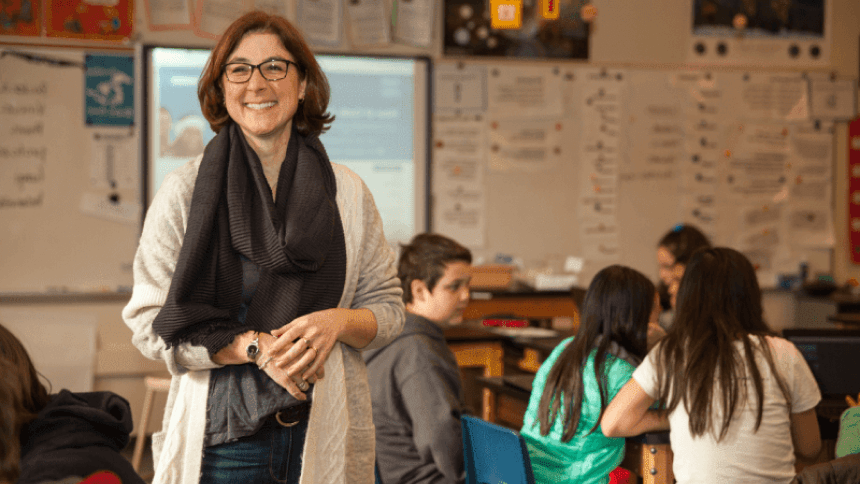
Code.org offers a full K-12 course pathway and professional learning workshops for teachers, free of charge.
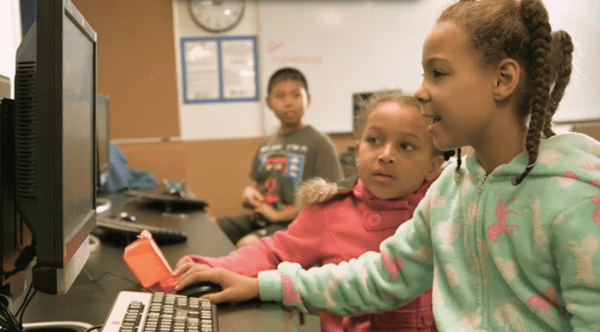
Compare options by different partners, organized by grade band.
Want to keep learning after Hour of Code? Check out these activities for learners of all ages and skill levels.
Ages 5-11
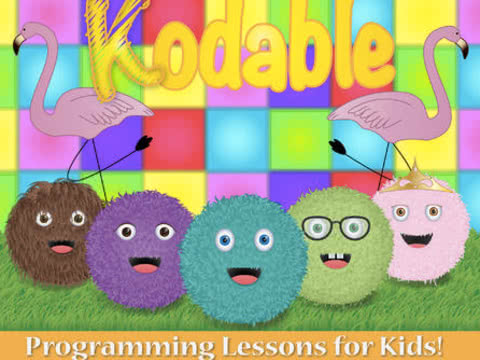
Devices: iPad
Ages 5+

Devices: Modern web browsers
Ages 5-11

Devices: iPad
Ages 5+

Devices: iPad and Android/Chromebook
Ages 5+
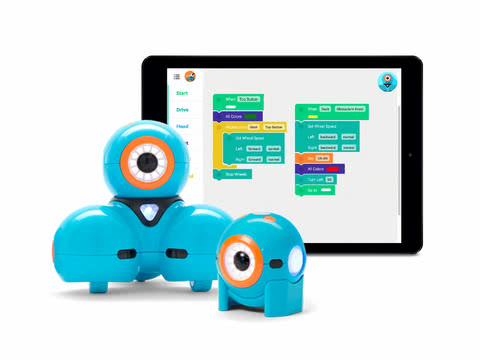
Devices: iPad
Ages 4 to 7

Devices: Robot purchase
Ages 8+

Devices: Robot purchase
Ages 5-10

Devices: Robot purchase
All ages
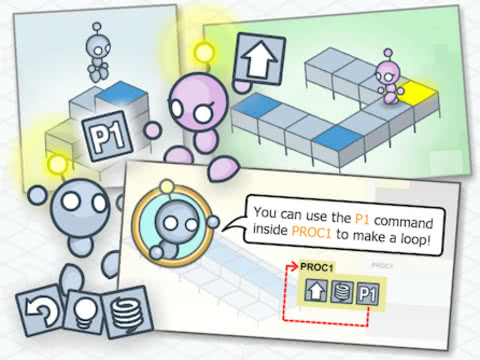
Devices: iOS, Android (or web browser)
Ages 5-11

Devices: Modern web browsers, tablets
All ages

Devices: Modern web browsers
Ages 8+

Devices: Any browser
Ages 8+

Devices: Any browser
Ages 11+
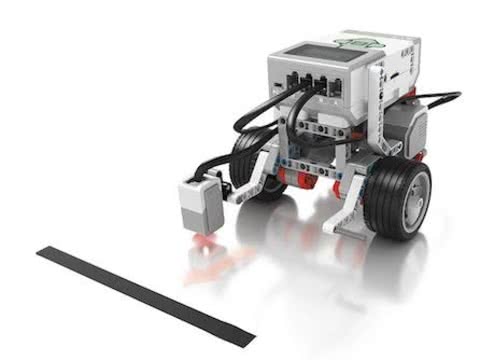
Devices: Robot purchase
Ages 11+

Devices: Modern web browsers
Ages 9 - 16

Devices: Modern web browsers
Ages 10-16

Devices: iPad
Ages 11+
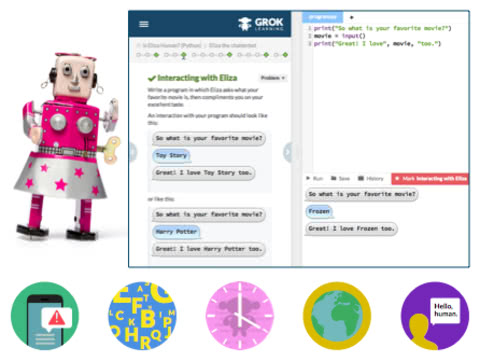
Devices: Modern web browsers
Ages 5-14

Devices: Modern web browsers
Ages 11+

Devices: Mobile App
Ages 5+
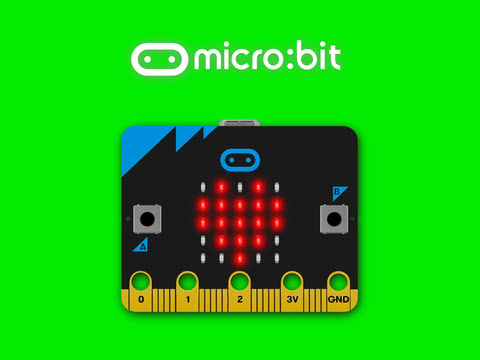
Devices: Modern web browsers
Ages 5-13

Devices: Modern web browsers
Ages 8-13
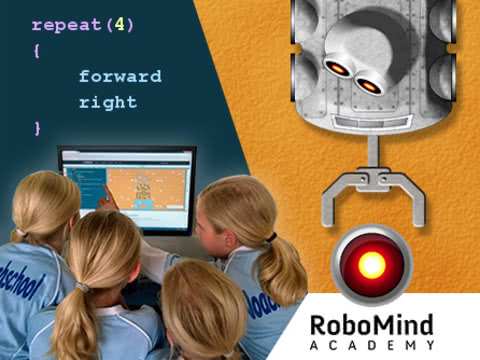
Devices: Modern web browsers, Mobile web
Ages 10-18

Devices: Modern web browsers, Tablet, Chromebook
Aged 11+

Devices: Modern web browsers
Ages 10+
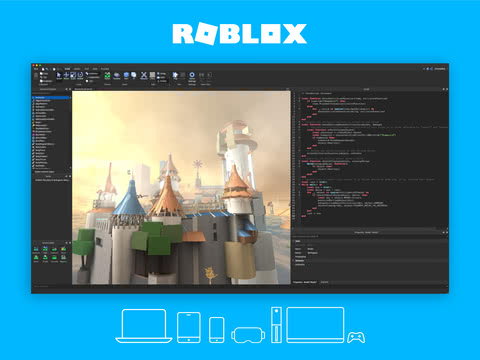
Devices: Modern web browsers
Ages 11+

Devices: Modern web browser + Android
Ages 11-14
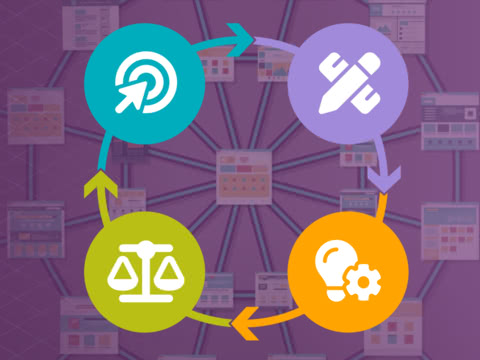
Devices: Modern web browsers, tablets
Ages 12+
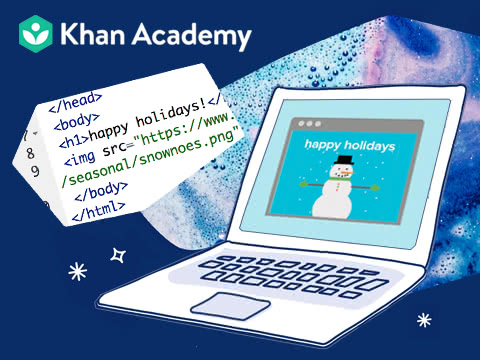
Devices: Modern web browsers
Ages 14+
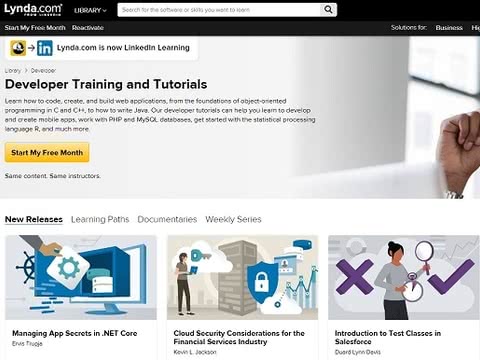
Devices: Web based ($$ required)
Ages 11+
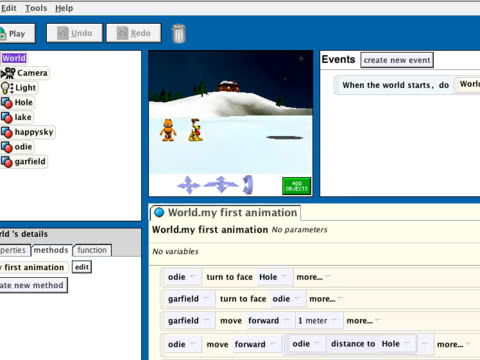
Devices: Windows or Mac (install required)
Ages 14-18
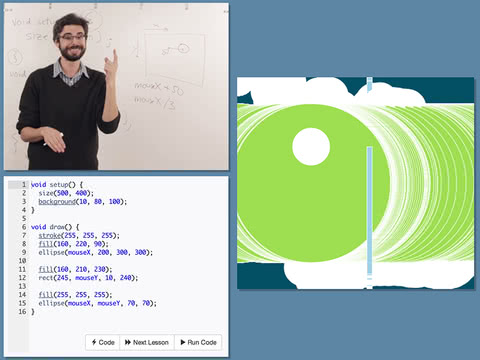
Devices: Modern web browsers
Ages 14-18

Devices: Modern web browsers, tablets
Ages 14+
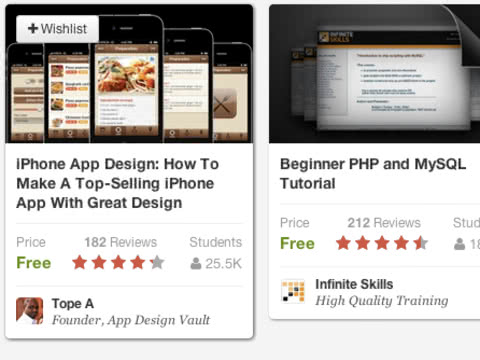
Devices: Web based
Ages 14-18
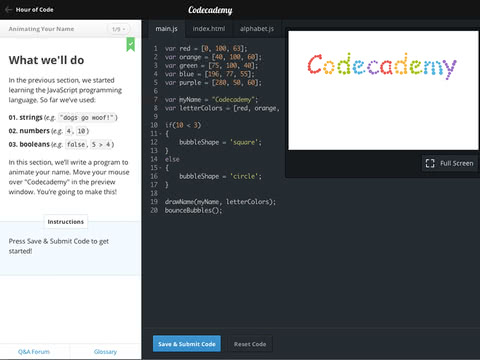
Devices: Modern web browsers
Aged 11+

Devices: Modern web browsers
Ages 12+

Devices: Desktop install
Ages 14+

Devices: Modern web browsers
Ages 14-18

Devices: Modern web browsers, smartphones, all devices
Ages 11+

Devices: Modern web browsers, Windows or Mac OS
Ages 12+
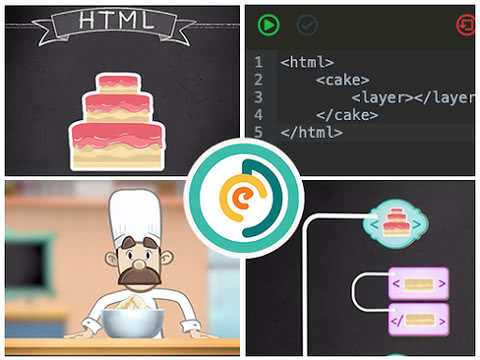
Devices: Modern web browsers
Age 18+

Devices: Modern web browsers
Ages 12+
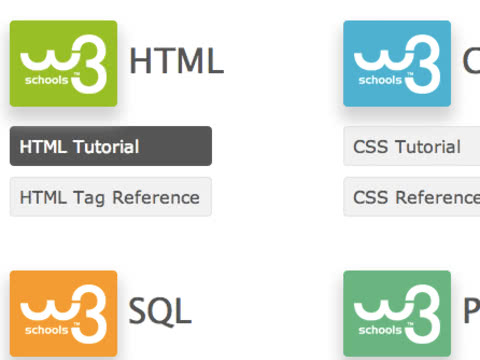
Devices: Modern web browsers
Ages 12+

Devices: Modern web browsers
Ages 11+
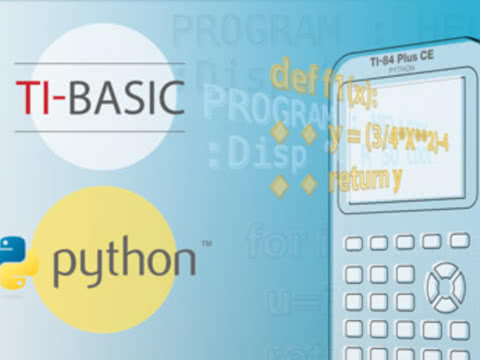
Devices: Modern web browsers, any TI graphing calculator
Ages 18+
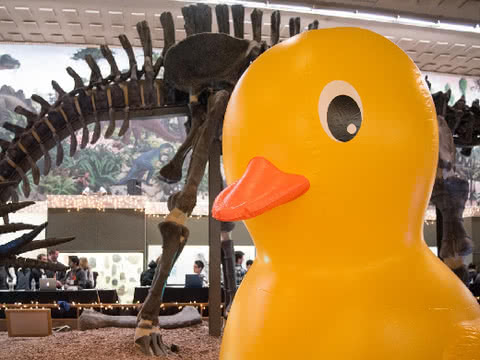
Devices: Modern web browsers
Ages 12+
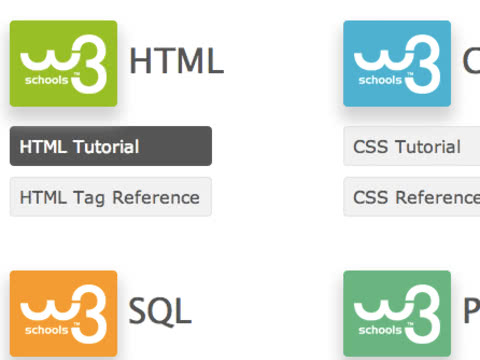
Devices: Modern web browsers
Submit your own activity here.
The Hour of Code is organized by Code.org.
